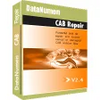Powerful application that helps you to unpack Inno Setup installers
Powerful application that helps you to unpack Inno Setup installers
Vote: (2 votes)
Program license: Free (ads)
Developer: Havy Alegria
Version: 5.1.6.181
Works under: Windows
Vote:
Program license
(2 votes)
Free (ads)
Developer
Version
Havy Alegria
5.1.6.181
Works under:
Windows
Pros
- Supports drag and drop functionality
- Ability to extract files to various formats
- Converts CompiledCode.bin to readable assembly code
- Built-in file search by keyword
- Language support and frequent updates
Cons
- Advanced features may be daunting for beginners
- Primarily designed for Inno Setup installers, not a universal unpacking tool
Unpack and inspect Inno Setup-based installers with ease.
Intuitive Interface and Compatibility
InnoExtractor stands out as a robust utility for users needing to delve into Inno Setup package files without initiating the installation process. Suitable for various user levels, from regular users to developers and reverse engineers, InnoExtractor provides an engaging GUI that simplifies interaction with Inno Setup installers. One of its key advantages is compatibility with multiple versions of Inno Setup, ensuring a wide array of installer types can be handled with precision.
Drag and Drop Functionality
A standout feature of InnoExtractor is the ease with which it can open Inno Setup installers. The software supports drag and drop functionality, allowing users to quickly load installers straight from Windows Explorer into the InnoExtractor interface. This feature is remarkably convenient, eliminating the need for complex file navigation and selection processes, streamlining the overall user experience.
Comprehensive Extraction Options
InnoExtractor boasts advanced extraction capabilities. Users can extract all embedded files contained within the installer, including scripts and executables. These files can be extracted directly to a local folder, a zip package, or a self-extracting module, giving users flexibility in how they manage the extracted data. This functionality is particularly useful for analyzing the contents of an installer or for retrieving specific files without having to go through the full installation process.
Advanced Features for Professionals
For advanced users, such as developers and reverse engineers, InnoExtractor offers the ability to convert the CompiledCode.bin file of Inno Setup installers into a readable assembly code file. This feature can be invaluable for understanding the installer's behavior or for performing forensic analysis of the installation process. Additionally, the application grants the capability to run embedded files directly, aiding in quick assessments or troubleshooting.
Additional Handy Tools
InnoExtractor also includes supplementary tools to enrich the user experience. It has a built-in feature to perform file searches by keyword, which can greatly expedite the process of locating specific items within an installer. For user convenience, the software maintains a history log of recently opened installers, ensuring that frequently accessed files are readily at hand.
Language Support and Updates
Recognizing the global reach of its audience, InnoExtractor offers support for several languages, including but not limited to English, Spanish, Portuguese, Italian, and Japanese. This broad language support, combined with regular updates, positions InnoExtractor as a tool committed to inclusivity and currency in its functionality and user interface.
Conclusion
Overall, InnoExtractor presents a potent solution for users looking to inspect and extract contents from Inno Setup installers without the need for actual installation. It's a particularly useful tool for professionals in software development, reverse engineering, and forensic analysis. While it is equipped with advanced features, its intuitive design makes it accessible for non-technical users as well.
Pros
- Supports drag and drop functionality
- Ability to extract files to various formats
- Converts CompiledCode.bin to readable assembly code
- Built-in file search by keyword
- Language support and frequent updates
Cons
- Advanced features may be daunting for beginners
- Primarily designed for Inno Setup installers, not a universal unpacking tool